To start note pad go to:
Step-1:
StartAll Programs
Accessories
Notepad
Step-2:
Edit html with notepad:
Step-3:
Save your html:
Select save as on notepad. When you save an HTML file, you can use either the .htm or the .html file extension.
There is no difference, it is entirely up to you.
Step-4:
Run the html in your browsers:
Start your web browser and open your html file from the File, Open menu, or just browse the folder and double-click your HTML file.The result should look much like this:
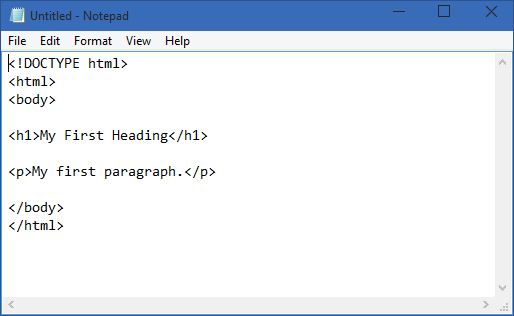
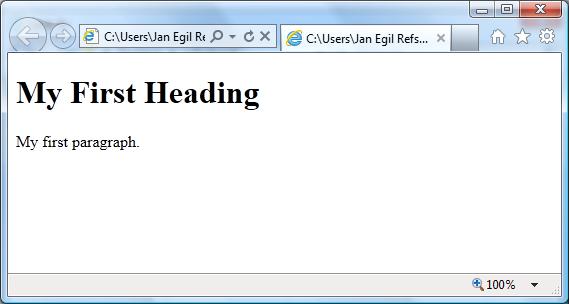
No comments:
Post a Comment